 |
| Clearly plagiarized brochure |
 |
| Facebook Status |
My high
school students do this great TBL project involving
tourism. The assignment varies each year, but in
short students are assigned a place (city, country, planet) and they have to
sell the rest of the class on going there. In lieu of an essay, they create a
brochure.
Above, you can see one of the brochures. On March 6th 2012, I posted to my personal Facebook, "OK, I know everyone has probably plagiarized at least once in their life...but could my students at least do it well??? 'Apart from a feast of dreamy, palm fringed snow white beaches,' is not your own words."
Less than an hour later a friend commented with, "Was it just those words, or was the whole text about Fiji?"
Now, I never stated the text was about Fiji. My friend did what I had done and Googled the line to discover the website my students copied. (The website they used http://www.holidaypackages.com.au/fiji/ is no longer a valid site). Three of the paragraphs on this site were copy and pasted directly onto their brochure. All of the yellow highlighting in the brochure above is word for word the same (feel free to click on the picture to see it bigger).
This plagiarism was pretty easy to spot. I knew these students well enough to know that they wouldn't use the phrase, "feast of dreamy, palm fringed," so I popped it into Google and got a direct hit.
Another way that teachers prevent cheating is by using a service such as TurnItIn. If your school pays for this then I'd suggest you give it a shot (it can't hurt!), but if you are looking for some more affordable alternatives here are 10 free sites, and 2 kinda free sites that check for plagiarism.
Mostly Free
These
offer most of their services for free although some offer premium paid accounts
with more bells and whistles.
- Viper
 is nice because it also uploads students
essays. This means in addition to online texts you are searching real student submitted essays. If you plan to use it as a teacher, be sure
to get permission from your students to upload their essays (or arrange
for them to do it themselves)! If you do not have their permission you may be
breaching their privacy and opening yourself up to legal problems. You
need to have Windows and download the program so it isn't as convenient as
some other web based programs. Nonetheless, this is a great option for
teachers (and students). Their website is available in Chinese, French,
Spanish and Hindi, though the English version of the site has more
options.
is nice because it also uploads students
essays. This means in addition to online texts you are searching real student submitted essays. If you plan to use it as a teacher, be sure
to get permission from your students to upload their essays (or arrange
for them to do it themselves)! If you do not have their permission you may be
breaching their privacy and opening yourself up to legal problems. You
need to have Windows and download the program so it isn't as convenient as
some other web based programs. Nonetheless, this is a great option for
teachers (and students). Their website is available in Chinese, French,
Spanish and Hindi, though the English version of the site has more
options. - Plagtracker says that you can check
documents up to 5,000 words via copy and paste for free
 (premium accounts can upload a
document and have no word limits), but, when I ran my first sample essay through,
it only checked the first 892 words. The first essay you check you can see the
results within a few minutes. After that if you submit a text, it goes in a
queue. They ask for your e-mail and e-mail you when your report is ready (they
estimate about 20 minutes). Two hours later I still had no reply, but by the next day I did get one. You can only check one
document at a time without a premium account, so it would take a while if you
wanted to check every essay your students submitted. However, if you normally
only check one or two essays, then this wouldn't be too inconvenient. If you
don't like waiting, you can pay their fees ($14.99/ month). It is designed to
work with English, French, Spanish, German, Romanian and Italian. Since this
doesn't use the essay later you don't need your students permission to submit
it. As of June 2015, if you like them on Facebook they give you 20% off!
(premium accounts can upload a
document and have no word limits), but, when I ran my first sample essay through,
it only checked the first 892 words. The first essay you check you can see the
results within a few minutes. After that if you submit a text, it goes in a
queue. They ask for your e-mail and e-mail you when your report is ready (they
estimate about 20 minutes). Two hours later I still had no reply, but by the next day I did get one. You can only check one
document at a time without a premium account, so it would take a while if you
wanted to check every essay your students submitted. However, if you normally
only check one or two essays, then this wouldn't be too inconvenient. If you
don't like waiting, you can pay their fees ($14.99/ month). It is designed to
work with English, French, Spanish, German, Romanian and Italian. Since this
doesn't use the essay later you don't need your students permission to submit
it. As of June 2015, if you like them on Facebook they give you 20% off! - Small SEO tools
 This free tool was designed to help bloggers
with their SEO score, but it can easily be
used by teachers as well. Just input the text and see how much comes up as
unique. The great thing is it will link to the site it found the information so
you can see the original text. This is just copy and paste, no file upload
option. The site is in English though since it mainly works off of search
engines it will probably work well with any language.
This free tool was designed to help bloggers
with their SEO score, but it can easily be
used by teachers as well. Just input the text and see how much comes up as
unique. The great thing is it will link to the site it found the information so
you can see the original text. This is just copy and paste, no file upload
option. The site is in English though since it mainly works off of search
engines it will probably work well with any language. - Duplichecker
 is
a free program with a maximum of 1,500 words per search. You can upload a
document or copy and paste. You can run up to three free searches a day,
or register (for free) and search as much as you like. Very easy to use.
is
a free program with a maximum of 1,500 words per search. You can upload a
document or copy and paste. You can run up to three free searches a day,
or register (for free) and search as much as you like. Very easy to use. - SeeSources is now under the domain of plagscan. You can upload or copy and paste up to 1,000 words. I like this one because it runs two searches. First it finds sources that could have been used, and then looks at the way it was written to see if it matches anything.
- Plagiarism Detect
 admits to being a site which is not as great
as it used to be, but for now it is pretty good to find if text was used
from a website (but not pdfs or ebooks). You can
copy and paste, or upload a document. Copying and pasting has a maximum of
1,000 words and uploading is a maximum of 300kB.
admits to being a site which is not as great
as it used to be, but for now it is pretty good to find if text was used
from a website (but not pdfs or ebooks). You can
copy and paste, or upload a document. Copying and pasting has a maximum of
1,000 words and uploading is a maximum of 300kB. - Dustball lets you copy and paste as many searches as you want. You can also upload a document, but then you need to pay a fee of $8/ month.
- Plagiarismsoftware runs your sentences through search engines
sentence by sentence. Useful if
 you don't want to manually copy and paste
a student's paper sentence by sentence, but not much better than just
doing a web search on your own. You can also upload a document but only
.txt files. There doesn't seem to be a file size issue, but it is a bit cumbersome to sort through larger texts.
you don't want to manually copy and paste
a student's paper sentence by sentence, but not much better than just
doing a web search on your own. You can also upload a document but only
.txt files. There doesn't seem to be a file size issue, but it is a bit cumbersome to sort through larger texts.
- Plagiarismchecker is essentially a site which sends your information to other search engines and then takes you to them. You can search up to 32 words via google or 50 words via yahoo. Good for teachers who aren't that tech savvy and don't want to go straight to a search engine
- Plagiarisma is a free via copy and paste or you can upload the document to the site directly. I tried to run a search of 198 words and the site kept timing out, so I can't really comment on how effective it is. Perhaps you'll have better luck?
Not so free
These sites offer some services for free, but predominately are used with the paid options.
- Grammarly is getting listed first because it checks grammar too (hence the name). They have a preview you can run if you like (which is great for just the occasional check). As a student this is great because it not only finds texts you forgot to paraphrase / quote, it suggests how you could properly cite it! You can get a 7 day free trial or just sign up for a plan (between $12-$24/ month for an individual account less if you team up with some other teachers and buy it together)
- Plagium offers five free quick searches a day in English, French, German, Portuguese, Italian, or Spanish. If you create a free account, you can run a few free deep searches with the 8,000 credits they give you. 60,000 units is $1.00 and estimated to be valid for about 10 searches. This is not my favorite site, but it is fine for a fast check if you do less than 5 a day. It lets you copy and paste text or upload a file.

Before you start let me give you a few tips.
1. Let your students know that you use a program, but DO NOT tell them which program you use.
2. Use a few and find your favorite. Plagiarism Checker.net gives reviews of different programs so you can look up their opinion as well.
3. Don't let the machine take away your common sense. For example one of the essays contained, "What else does the reader need to know" and that phrase popped up as plagiarism. In that case it is probably just a popular phrase and not something copy and pasted.
There are other ways to deter plagiarism but using these is a great start.
Do you use the Internet to check for plagiarism? Has it gone well for you? What's your favorite site? I'd love to know more about your reactions!

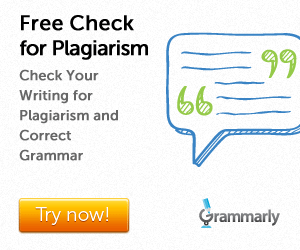
thanks for sharing this free plagiarism checker. Nice article.
ReplyDeleteWow, great post.
ReplyDeleteWow. great post.
ReplyDelete